Working from home has become the new normal, and for customer support representatives, having the right tools is like having the right teammates. In 2025, remote work is more refined, fast-paced, and customer-focused than ever. Whether you’re new to remote support or a seasoned pro, using the best tools can make your job smoother, help your team stay organized, and ultimately give customers a better experience.
In this blog post, we’ll explore ten of the top tools every remote customer support professional should consider using this year. This guide is written in simple, easy-to-understand language and is perfect for anyone looking to boost their productivity while working from home.

1. Zendesk – All-in-One Customer Support Platform
If you’ve worked in customer support, you’ve probably heard of Zendesk. It’s a popular choice for a reason.
Why Zendesk?
Zendesk is great because it brings all your customer conversations—emails, chats, calls, and even social media—into one place. You don’t have to jump between apps to reply to customers.
Key Features:
- A clean, simple interface
- Built-in live chat and chatbot support
- Easy ticket tracking and assignment
- Integration with many popular tools (like Slack and Shopify)
How it boosts productivity:
With Zendesk, you can quickly find old conversations, manage multiple requests, and avoid missing any customer questions. It saves time and makes you look professional.

2. Slack – Fast and Fun Team Communication
Remote work can feel lonely, but Slack helps your team stay connected.
Why Slack?
Slack is like a mix of instant messaging and email. You can chat in real time, share files, and create different channels for topics or teams.
Key Features:
- Real-time messaging with notifications
- Voice and video calls
- Easy file sharing
- Integrates with tools like Zendesk, Google Drive, and Trello
How it boosts productivity:
Quick communication helps you solve customer problems faster. If you’re stuck, just message your teammate in Slack. It’s much faster than sending an email and waiting.
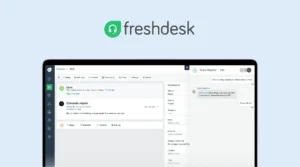
3. Freshdesk – A Simple Yet Powerful Helpdesk Tool
Freshdesk is another excellent choice if you want something that’s simple but still powerful.
Why Freshdesk?
It’s user-friendly and has all the core features you need to manage customer support tickets.
Key Features:
- Ticket management and prioritization
- Team collaboration tools
- Built-in knowledge base
- Automation rules to save time
How it boosts productivity:
Freshdesk lets you automate repetitive tasks. For example, you can automatically assign tickets based on the subject. This means less time organizing and more time helping customers.

4. Zoom – For Face-to-Face Customer Support
Sometimes a quick video call can solve a problem faster than a long email thread.
Why Zoom?
Zoom is the go-to app for video meetings. It’s reliable, clear, and easy to use—even for customers who aren’t tech-savvy.
Key Features:
- High-quality video and audio
- Screen sharing
- Meeting recording
- Chat during meetings
How it boosts productivity:
Zoom allows you to connect with customers on a deeper level. It’s especially helpful for demos, onboarding, or solving complex issues that need a visual walkthrough.

5. Loom – Send Video Replies Instead of Text
What if you could answer a customer’s question with a short video instead of a long message? Loom makes that possible.
Why Loom?
Loom lets you record your screen, voice, and face in just a few clicks. You can then send the video as a link.
Key Features:
- Screen and webcam recording
- Shareable video links
- Viewer analytics
- Easy integration with email and support tools
How it boosts productivity:
With Loom, you can explain something in 60 seconds that might take 10 minutes to type. It’s personal, clear, and saves tons of time.

6. Trello – Organize Your Support Tasks Visually
Keeping track of tasks is crucial in customer support. Trello is a visual project management tool that helps you stay on top of your to-dos.
Why Trello?
Trello uses boards, lists, and cards to help you organize work. You can use it to track tickets, schedule calls, or plan your day.
Key Features:
- Drag-and-drop task management
- Due dates and reminders
- Labels and checklists
- Collaboration features
How it boosts productivity:
Trello helps you visually track what needs to be done, what’s in progress, and what’s finished. It keeps your workday clear and focused.

7. Help Scout – A Human-Friendly Support Tool
Help Scout is designed to make customer support feel more personal.
Why Help Scout?
It looks like a normal email inbox, which makes it easy to use, especially if you’re new to helpdesk tools.
Key Features:
- Shared inbox
- Live chat
- Customer profiles
- Knowledge base
How it boosts productivity:
Help Scout helps you deliver fast and friendly service. You can see customer history and respond faster, which cuts down on back-and-forth emails.

8. Calendly – Schedule Calls Without the Back and Forth
Trying to find a time that works for both you and a customer can be a pain. Calendly fixes that.
Why Calendly?
Calendly lets people pick a time on your calendar that works for them, without the emails back and forth.
Key Features:
- Easy scheduling
- Custom availability settings
- Time zone detection
- Email reminders
How it boosts productivity:
You’ll save time going back and forth with customers and reduce no-shows thanks to reminders. It makes your schedule more predictable too.

9. Grammarly – Write Better, Faster Emails
Clear communication is key in customer support. Grammarly helps you write emails that are polite, correct, and easy to understand.
Why Grammarly?
It checks your spelling, grammar, tone, and even clarity. There’s a free version that works great.
Key Features:
- Grammar and spell check
- Tone detection
- Suggestions for clarity and engagement
- Works inside browsers, emails, and support platforms
How it boosts productivity:
Fewer mistakes mean fewer follow-up emails. Grammarly helps you write faster and with more confidence.

10. Notion – Your All-In-One Knowledge Hub
Notion is like a digital notebook where you can store anything—FAQs, scripts, team notes, or workflow guides.
Why Notion?
It’s flexible and can be customized to fit your team’s needs. You can use it alone or share it with your whole team.
Key Features:
- Pages, tables, checklists, and databases
- Team collaboration
- Easy navigation and search
- Beautiful and clean interface
How it boosts productivity:
When you have a go-to place for answers, you don’t waste time looking for info. Notion helps new team members get up to speed faster too.
Wrapping Up: Why The Right Tools Matter in 2025
Customer support is no longer just about answering questions. It’s about building relationships, solving problems quickly, and giving people a great experience—even when you’re miles away. The right tools help you do all of this better.
In 2025, remote customer support isn’t a backup plan—it’s the way many businesses operate every day. So having a solid toolkit makes you more effective, more organized, and more in control of your time. Each of these ten tools brings something unique to the table, whether it’s faster communication, easier scheduling, or clearer writing.
If you’re a customer support representative looking to grow your career or land your next remote job, knowing how to use these tools—and showing that on your portfolio—can make you stand out.
So go ahead, try them out, mix and match what works best for you, and start boosting your productivity like a pro. The future of support is remote, and with the right tools, you’ll be ready for anything.
